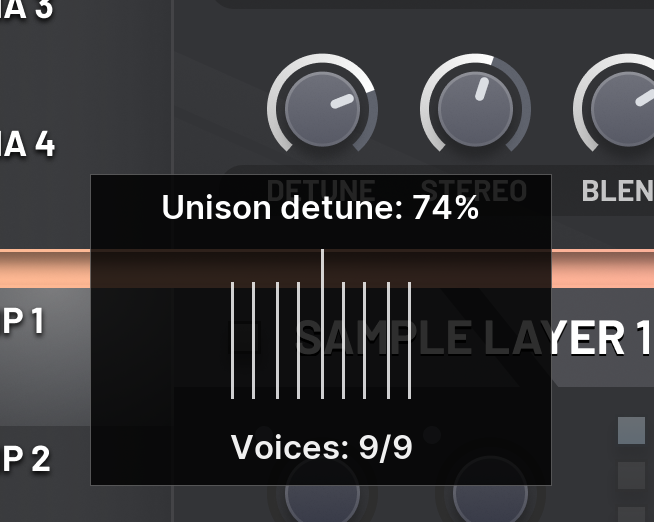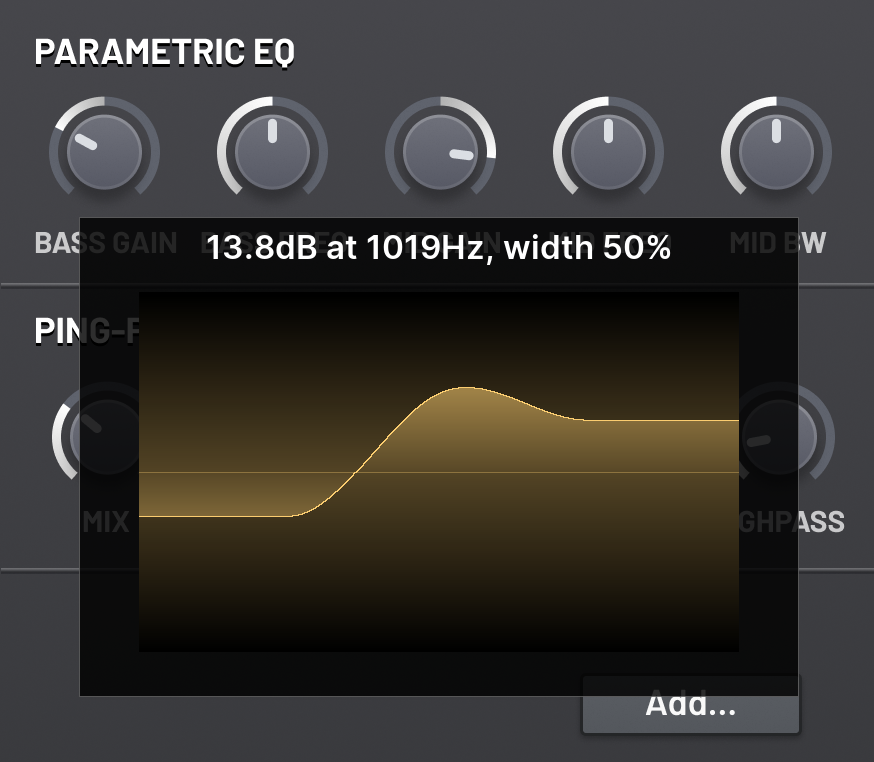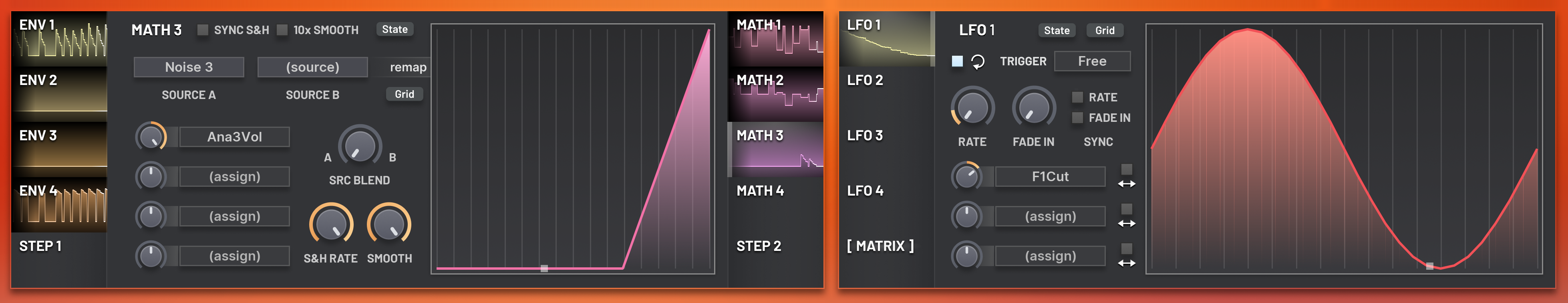High precision modulation.
Altitude is packed with modulation options.
There are 5 envelopes, 4 math modulators, 2 step modulators, 4 LFOs,
in addition to a matrix with 21 slots.
The workflow of assigning and tweaking routings is quick
and full of visual feedback.
To make an assignment, simply click on the modulation slot and then the parameter to modulate.
You can then adjust the modulation amount.
In the LFOs, you can also switch between unipolar and bipolar routing using the adjacent toggle box.
The unique math modulators feature four sub-units:
source blend, sample and hold, smooth and remap.
These incredibly versitile units were inspired by the world of modular analog components,
allowing you to either adjust existing modulation,
or generate wholly new control signals by combining and warping the output of other units.